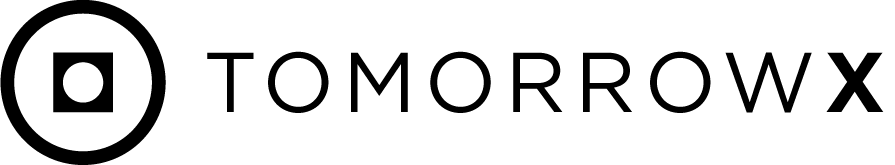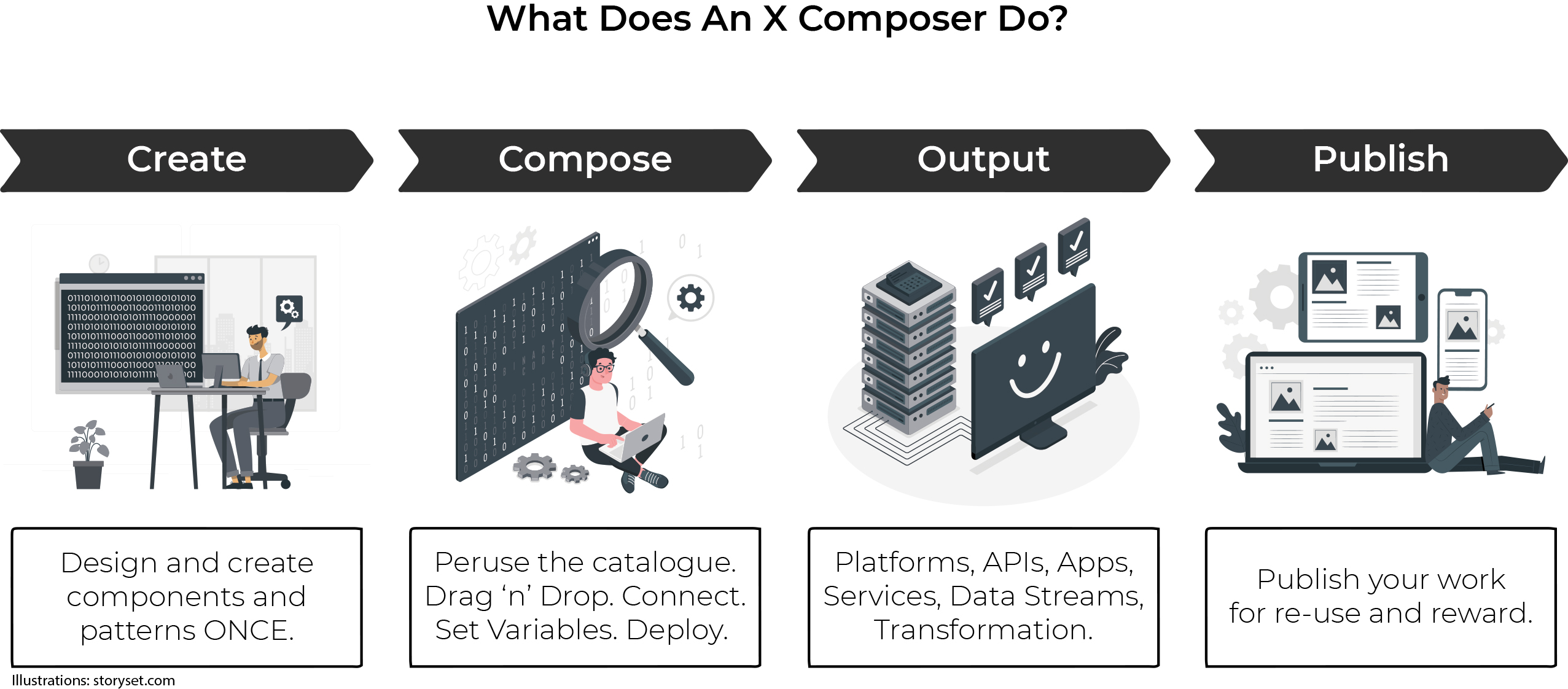
Becoming Composable
So you’ve heard about composable and the composable enterprise, and wondered what’s all the fuss about? Maybe you’ve picked up the buzz from an expert analyst.
No need to sit and debate it, we can just cut to the chase and “Do” Composable, in order to “Be” Composable.
In just 4 easy steps…..CREATE→COMPOSE→OUTPUT→PUBLISH→REPEAT⤶
Formula:
X Software Factory® + X Composer = Composable Software Delivery
Method:
1. CREATE
An X Composer (yes, YOU!) can imagine an idea that you’ve been thinking about for a while and immediately attempt to solve a problem by arriving at the start line safe in the knowledge that ~60 to 85% of your work has most likely been completed and validated by someone already without compromising security and performance. So no more cut and paste-ing of non-sensical code and taking leaps of faith. You can begin to create something new, exciting, and stitch together tried and tested components and drop them onto your canvas in a way that anyone can understand, taking advantage of repeatable patterns in a way that makes you feel productive instantaneously. You do this ONCE, because you can package this effort for later re-use, no need to go back in time and unpick code from months and years ago.
Imagine you need something to be delivered faster, better and cheaper. The way you typically take a trip to IKEA® to solve this.
2. COMPOSE
Open the palette, and peruse the catalogue of components in a way that you’d typically open the bag of parts and fittings to carefully follow the instruction sheet of an IKEA BILLY bookcase assembly.
You follow the steps, all the components are there, you even get a couple of spares in case you make a little mistake along the way.
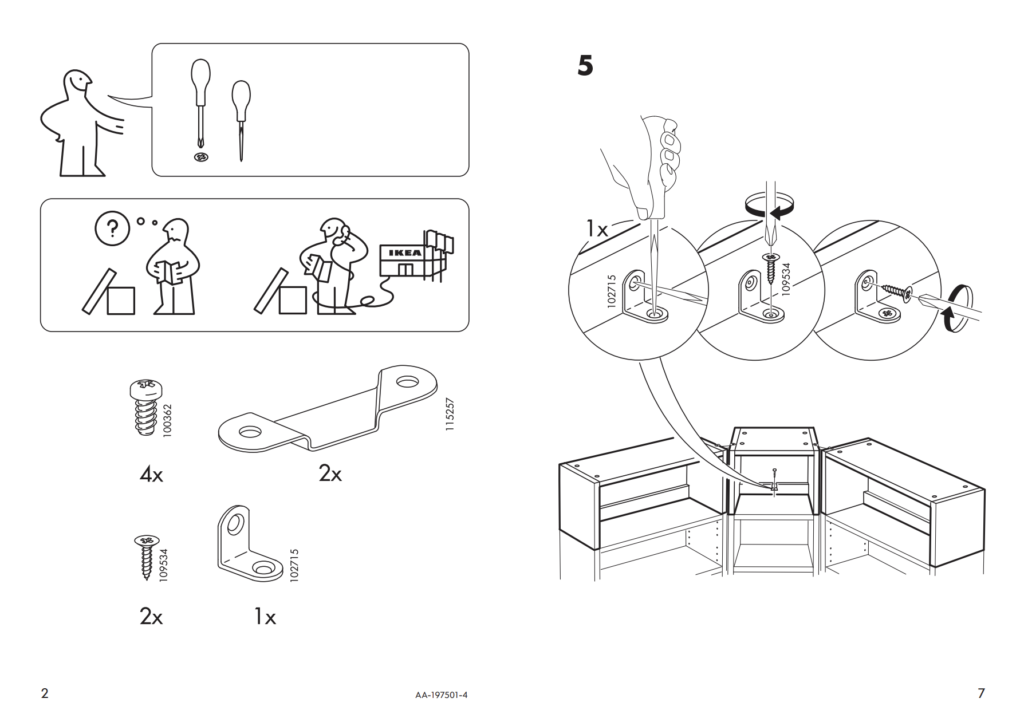
In the software factory, it’s exactly the same. Follow your nose, do what makes sense, drag blocks on to the canvas, and take a little care at each step along the way so you don’t break anything. Everything makes sense, it’s logical, and it’s so easy. You could stop half way, and let someone finish the job if you’d like! No need though, as you’ll want to take all the credit for this little masterpiece.
3. OUTPUT
You’ll simply deploy your solution to the runtime by pressing a deploy button. Continuing the IKEA analogy further, place the bookcase in the place where it should live. Where it’ll be most useful. You’ve composed it to fit perfectly in that corner, next to this or that, to complement the new colour scheme, to not look out of place. Yet it must be robust enough to handle the day to day rough and tumble of household life, whether it’s lovingly showing off a book collection or precious ornaments, or a dumping shelf for tools and toys in the shed and garage. Both uses are equally valuable for the consumer of it’s purpose (or business sponsor).
At it’s core, the output just works. Beautifully. As it should.
4. PUBLISH
With these newly acquired super-hero powers you’ve now mastered, you’ll want to tell the world about your achievement. Snap a photo, share with friends, add a filter or two maybe, or even make a show you how video for your avid subscribers or followers.
In the community of X Composers, we seek to democratise digital, not covet the creation under the developer’s mattress hoarding archives of millions of lines of code. Of use to no one.
The X Store is where X Composers can publish their blocks and patterns and make them available to other X Composers, who can then use them in their own compositions.
Just like you did in Step (1) above, and helped you on your way.
CREATE→COMPOSE→OUTPUT→PUBLISH→REPEAT⤶